Webhooks look simple until they aren’t. For anything beyond basic pings, they tend to be fragile, noisy, and hard to maintain. Here is why, plus an alternative that keeps Jira Discord notifications reliable without extra work.
Getting useful Jira Discord notifications with Discord webhooks and Jira automation is much more problematic than you think. Here is why, and what to do about it.
Think twice before using webhooks
If you need Jira alerts in Discord, you might consider using webhooks. They can work for simple cases. But sooner rather than later you will run into quite painful limitations.
- Formatting pitfalls - Escaping rich fields (like description or comments containing markup) in Jira Automation is very error-prone and often infeasible, so webhook payloads fail unpredictably. Discord also caps plain messages at 2000 characters, embed description at 4096, and total embed characters at 6000, so notifications can also silently fail at limits. Debugging often means digging through Jira Automation logs that don’t say much about why a rule failed.
- Attachments and previews - Automation can’t upload or proxy Jira attachments over webhooks or email actions; at best you can link them, which usually won’t preview due to auth (AUTO-1586). Teams lose quick visual context like bug screenshots, design mockups, or logs.
- No identity mapping or DMs - Discord webhooks can @mention if you pass role/user IDs with
allowed_mentions, but there is no Jira→Discord identity mapping and no DMs. Mentions require manual IDs and are brittle; no automatic threading either. - Rule-run ceilings - On Jira Software Standard you get 1,700 successful automation rule runs per month site-wide. Spread evenly, that is less than 3 notifications an hour site-wide. Active teams hit this fast. Upgrading to Premium increases limits, but it is expensive (Atlassian automation quotas).
If you really want using webhooks, prepare yourself for crafting coplicated JSON payloads manually, understanding Discord’s API constraints, and mastering Jira smart values before you can send your first reliable notification.
I hope I’ll convince you below why using dedicated integration tool like Discord for Jira is much better approach (and actually cheaper one).
What you get with Discord for Jira
Discord for Jira addresses the webhook pitfalls above and adds features that webhooks do not offer, focusing on message quality, actionability, and routing to the right people.
Message quality
Webhooks can break with complex formatting or long content. Discord for Jira handles rich text properly:
- Rich formatting - Lists, quotes, code blocks, and links render as in Jira.
- Images & files - Jira attachments are included in the message (not possible via webhook).
- Length handling - Over-length fields are shortened instead of causing the notification to fail.
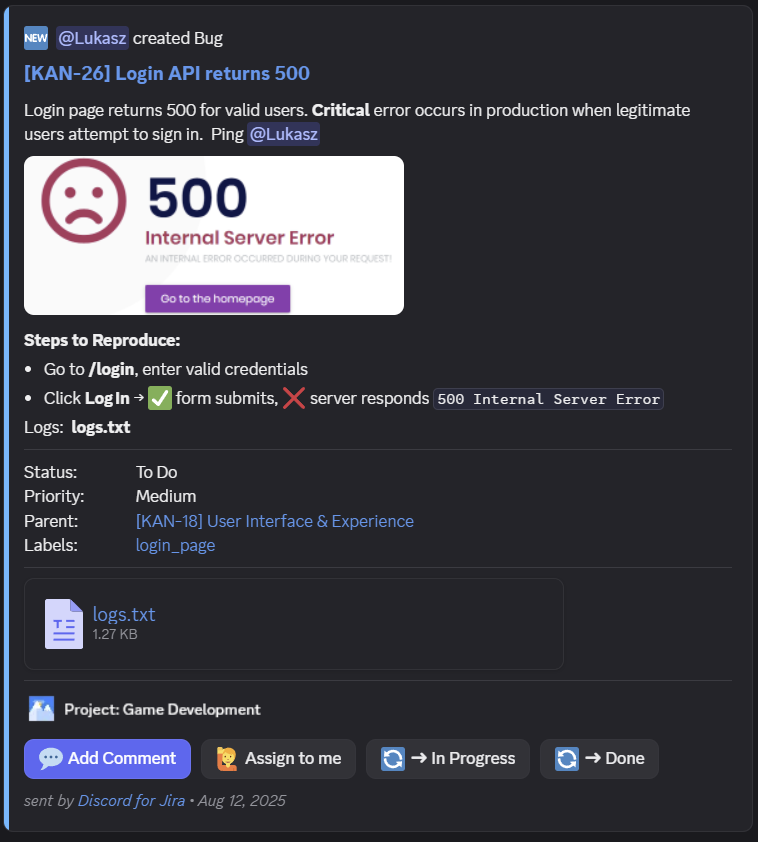
Interactive notifications
Webhooks send static messages. Discord for Jira adds action buttons: Each card can include 🙋 Assign to me, 🔄 Change status, and 💬 Add comment buttons that call Jira’s API. You can handle workflow steps without leaving Discord.
Tip 💡 This saves time in daily work. Instead of opening Jira to find the issue and assign it to yourself, you can click 🙋 Assign to me right in Discord. Same for 🔄 Change status from “In Progress” to “Done” or 💬 Add comment. Small actions add up - developers stay in flow instead of context switching.
Getting alerts to the right people
Webhooks post to everyone. Discord for Jira provides smart targeting and organization:
- When someone is assigned or mentioned in Jira, they get @-mentioned in Discord or receive a direct message.
- You can mention roles automatically. For example, iOS bugs can mention @iOS-devs, security issues can alert @security-team, and frontend tasks can ping @frontend-devs.
- Turn on auto-threading so the first alert about TASK-123 opens a thread; future updates go into that thread to keep channels tidy.
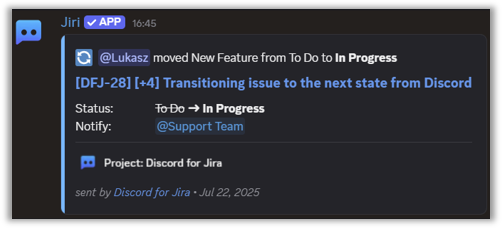
Important: With notifications, quality beats quantity. Targeted, structured updates prevent spam and make teams responsive.
Reliability and management
Beyond features, Discord for Jira avoids webhook failure modes, keeps things within limits, and makes ongoing maintenance simple.
Reliability and limits
Webhooks consume automation rules and can fail when you exceed limits. Discord for Jira operates independently:
- No rule-run meter - Notifications do not touch Jira Automation quotas.
- Retries - The app queues and re-sends if Discord rate-limits.
- Permission warnings - If the bot loses “Send Messages” or “Embed Links”, it alerts admins.
Configuration effort
Configure in minutes, not hours - visual setup, no JSON, no brittle payloads.
Webhooks require technical setup and duplication across channels. Discord for Jira provides a visual interface:
-
Webhook path: create separate Discord webhooks for each channel -> find the right Jira Automation scope -> create automation rules for each trigger -> craft JSON payloads with smart values pointing to different Jira issue fields -> duplicate setup for each project/channel combination -> maintain whenever fields change -> pray it won’t break.
-
Discord for Jira path: click “New notification rule” -> select channel -> save. Done.
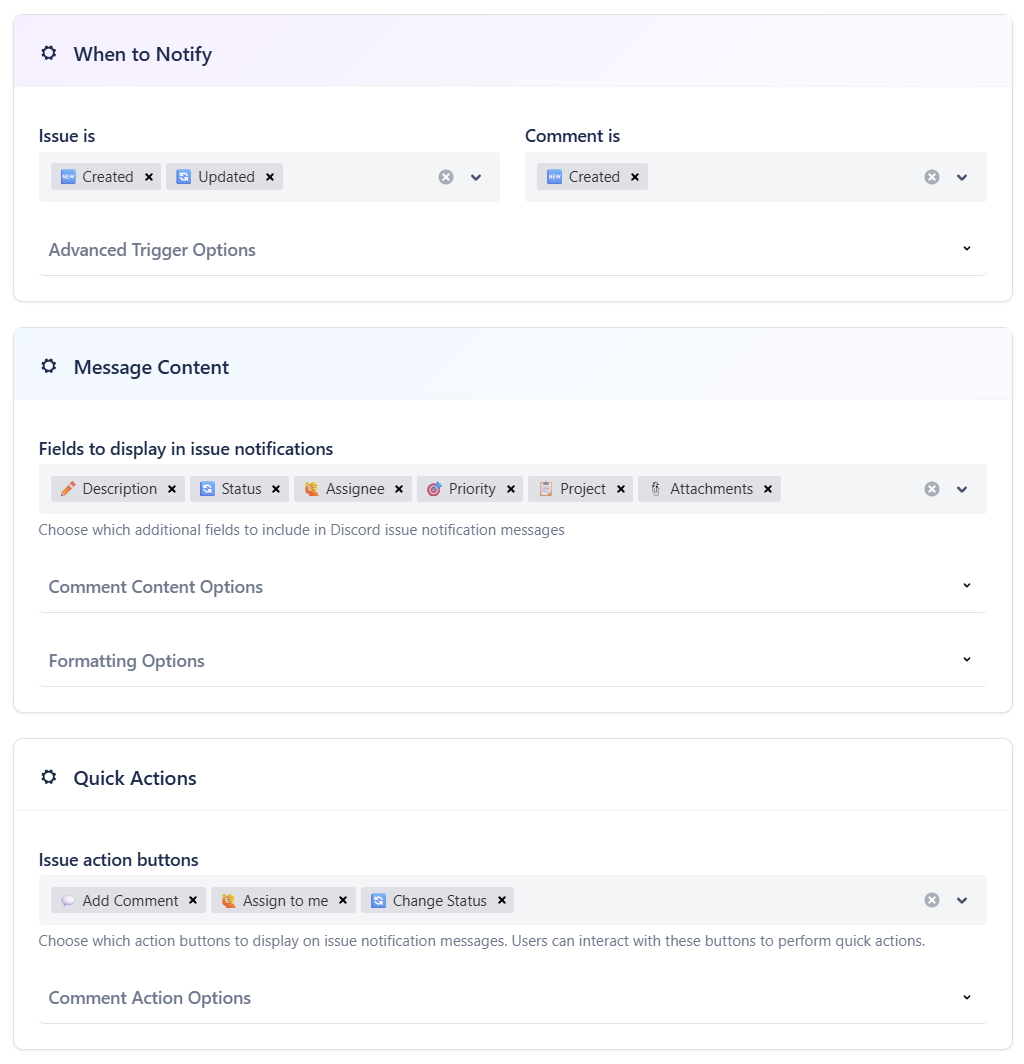
In Discord for Jira, missing Discord permissions are highlighted immediately. You can also clone or toggle rules with one click. Setup is consistent across projects and channels, without crafting or maintaining custom JSON payloads. Admins who know Jira can still fine-tune, but new users get working defaults quickly.
Note: Discord for Jira already sends almost 200,000 notifications per month (as of 2025-08) to happy customers and growing - showing the reliability and scale that webhook setups often struggle to achieve.
Cost and time savings
Context switching between Discord and Jira creates mental overhead. Discord for Jira removes that friction with features webhooks can’t provide, like seeing screenshots and issue descriptions without opening Jira, changing status or assigning issues with buttons, adding comments directly from Discord, and getting targeted DMs and mentions instead of channel noise.
Example: Discord for Jira costs $3 total per month for teams up to 10 users, $0.80 per user for 11-100 users, and $0.50 per user or less for larger teams (pricing as of 2025-08). A 25-person dev team pays about $20 a month.
Even if these features save each developer only 3 minutes a day, that is 25 × 3 min × 20 work-days ≈ 25 hours saved per month. At $30/hour, that is roughly $750/month of time saved for $20/month.
Beyond individual time savings, targeted notifications ensure the right people see relevant issues immediately, shortening response times so tasks get resolved more quickly. That raises overall team productivity.
Note: The app’s other features - creating and searching Jira issues from Discord, registering tickets, issue previews, and issue conversations - provide additional value beyond notifications.
Which option to choose?
- Webhooks are only suitable for very basic needs - occasional pings in quiet projects with teams comfortable debugging JSON and handling setup complexity. Most teams find webhook unreliability, noise, and limits sooner than later.
- Discord for Jira may be better if you:
- Need reliable notifications that handle long content, special characters, and exceed the 1700-run limit,
- Require images and files in notifications,
- Need @-mentions, DMs, role-based routing, and threading,
- Prefer taking actions on Jira issues directly from Discord,
- Value simple and intuitive configuration without JSON complexity.
Most teams end up needing more than basic webhooks can provide, and migrating existing automation rules later is a pain. Try the app on one project first and compare.
Still not convinced? At least give Discord for Jira a try. The 30-day trial is free. Point it at one project, trigger a test update, and compare the results. If you want to learn more or see a demo, feel free to contact me.
